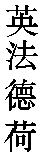Emergency kanji for non-oriental computer users
If you cannot read Chinese/Japanese characters, and you are using a computer program
which has suddenly started to display such characters on all its controls, this page
is here to help you. Maybe if you don't need it now, you could note its URL in case
you ever do need it.
The first thing to look for is a button or other selection which will cancel whatever
you just did. Look for this:

|
Cancel
|
The next thing to try is to make the program revert to your language. Look for one of these:
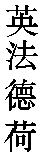
|
English
French
German
Dutch
|
If you find one for a language that you can read, select it.
In any case, it might be a good idea to exit from the program before you do any damage. So look for:

|
Exit
|
Even worse than getting all the controls on your program to show kanji,
you might get them to show the "BIG5" or "GB" representations of characters.
This can happen if you don't have an oriental font loaded.
Then you should look for these symbols:
| Big5 | GB |
|
| | 出 | Exit |
| 璣 | 英 | English |
| 猭 | 法 | French |
| 紈 | 德 | German |
| 颤 | 荷 | Dutch |
| | 取 消 | Cancel |
Check that the browser with which you are viewing this,
is using the same font as the application causing the problem.
These symbols can look very different in different fonts.
The author of this page cannot read kanji himself, so you won't find anything useful on
Nick's home page.